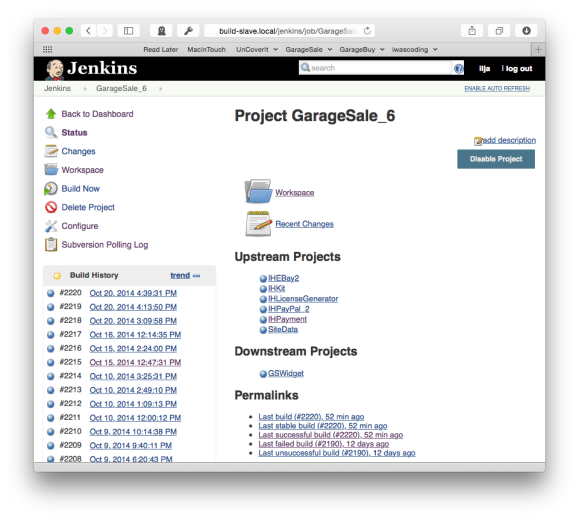UIKonf 2017 takes place from May, 14th to 17th at “Kosmos Berlin”, which is a 200m walk from subway/tram station “Frankfurter Tor”. You can get there using subway line U5, tram M10, or tram M21.
I compiled a list of places to stay, which aren’t too far from the conference venue. Unless stated, I only know the places from walking by. If there’s anything for you in this list, don’t worry – Berlins is full of places to stay.
Hostels
Less expensive than hotels, but you might have to spend the night next to bus loads of school classes from other parts of Germany or Europe. I quoted the single room prices, but you can get a lot cheaper if you go for a shared room.
A&O Berlin Friedrichshain
You generic budget hostel. Expect backpackers and school classes.
- Single Room: € 50
- Walking distance to UIKonf venue: ~20 mins
- Most convenient public transport: ~6 mins with Tram line 21 (runs every 20 mins)
All In Hostel
Another hostel. Expect backpackers and school classes.
- Single Room: € 40
- Walking distance to UIKonf venue: ~10 mins
- Most convenient public transport: ~2 mins with Tram line M10 (runs every ~5 mins)
Jugendherberge Berlin Ostkreuz
Germany’s biggest youth hostel. It’s in a nice, historic school building and was opened less than a year ago. Despite its name and location right near to the public transport hub “Ostkreuz” station, getting to the S-Bahn station is a 5 min walk. If you are into trains, ask for a room with a view towards the tracks. If you aren’t into trains, bring ear plugs.
- Single Room: sold out,but shared rooms might be available
- Walking distance to UIKonf venue: ~25 mins
- Most convenient public transport: ~7 mins with Tram line 21 (runs every 20 mins)
Small Hotels
Gold Hotel
Small hotel. A colleague working remote, stays their quite frequently when visiting company headquarters. He says it’s ok.
- Single Room: € 65
- Walking distance to UIKonf venue: ~15 mins
- Most convenient public transport: ~4 mins with Tram line 21 (runs every 20 mins), or 5 min walk + 2 mins with subway U5 (runs every 5-10 mins)
IBIS Style Berlin City Ost
Another rather small hotel. I stayed there once. It was ok, but the building looks like it was some kind of hospital before being converted into a hotel. Or their interior designer sucks.
- Single Room:€ 50
- Walking distance to UIKonf venue: ~15 mins
- Most convenient public transport: 2 mins walk + 2 mins with subway U5 (runs every 5-10 mins)
Hotel Klassik Berlin
A small hotel, right on Revaler Straße, one of the Berlin’s hotspots at night (this includes night life as well as petty crime). If you like your hotel in a silent area, don’t choose this one.
- Single room: 55€
- Walking distance to UIKonf venue: ~15 mins
- Most convenient public transport: 5 mins walk + 5 mins with M10 (runs every ~5 mins)
Das andere Haus 8
Tiny hotel outside of busy Friedrichshain at the shores of a small lake. If you want it quiet during the nights and don’t mind a longer walk (in case you missed the last tram or bus).
The building was used as a prison hospital. My father in law liked it.
- Single room: 45€
- Walking distance to UIKonf venue: ~45 mins
- Most convenient public transport: 5 min walk + 15 mins with tram 21 (runs every ~20 mins)
Medium-sized Hotels
Almodóvar Biohotel
Brands itself as a sustainable hotel. Looks clean and modern from the outside. Opened about 2 years ago.
- Single Room: € 85
- Walking distance to UIKonf venue: ~20 mins
- Most convenient public transport: ~5 mins with Tram line 21 (runs every 20 mins)
Big Hotels
nhow-berlin
New, big, and posh. But next to river spree, so you might get a room with a view – if you are willing to pay for it.
- Single Room: €80
- Walking distance to UIKonf venue: ~25 mins
- Most convenient public transport: 5 mins walk + 5 mins with M10 (runs every ~5 mins)
Upstalsboom Friedrichshain
So generic, I don’t even know how to describe it. Seems to be popular with people from Scandinavia.
- Single Room: €100
- Walking distance to UIKonf venue: ~10 mins
- Most convenient public transport: 2 mins walk + 4 mins with M10 (runs every ~5 mins)
Arcardia Hotel Berlin
This is a larger hotel which is built above a small shopping mall. It’s right on Frankfurter Allee, so you probably cannot open the windows because of heavy traffic. From the looks it should be less expensive, but not as fancy, as the NHow Hotel.
- Single room: 59€
- Walking distance to UIKonf venue: ~15 mins
- Most convenient public transport: 1 min walk + 2 mins with subway U5 (runs every ~5 mins)